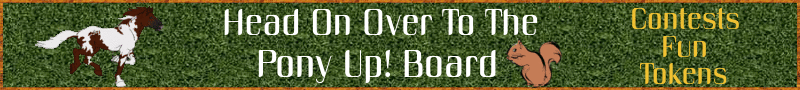Mobile Apps - Questions and answers regarding iPhone/iPad, Droid, & Blackberry Apps
Please read the Discussion Board Rules before participating in the discussion boards.
"What is an App?" you may ask. An app is a self-contained program or piece of software designed to fulfill a particular purpose; an application, esp. as downloaded by a user to a mobile device. So far, GoldToken only offers a Droid App.
Please do be aware that GoldToken's Droid app is for internet users using Google's OS (operating system) on smart phones, cell phones and tablets. It is usable for iPhone and BlackBerry products as well, but it won't function quite as well as it should because it's specifically designed for Droid based phones and tablets.
You can download GoldToken's Droid App here: http://www.goldtoken.com/phone.html
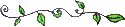
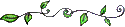
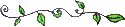

 The mobile site can be found at http://m.goldtoken.com/
The mobile site can be found at http://m.goldtoken.com/
.
Please do be aware that GoldToken's Droid app is for internet users using Google's OS (operating system) on smart phones, cell phones and tablets. It is usable for iPhone and BlackBerry products as well, but it won't function quite as well as it should because it's specifically designed for Droid based phones and tablets.
You can download GoldToken's Droid App here: http://www.goldtoken.com/phone.html
.
(#5618734) Re: sounds good .. but ..
Posted by TabbyCat on 21 Jul 2024 at 1:42PM
main routine was just pseudo code and the actual generated code might have been done by a hacker or child that learned to code from a book .. clearing a cache by deleting the directory and recreating it? absolute garbage and complete lack of understanding how operating systems work .. cache folders and partitions are special
I understand your concerns about the quality and accuracy of the code provided. Let's focus on a more realistic and secure approach. Given the complexity and potential risks involved in manipulating system-level cache directories, it is essential to use proper system APIs and tools designed for this purpose.
For instance, on Android, you would typically use the Android SDK and its APIs to manage app caches. On other operating systems, you might need different tools and permissions.
Here's a more refined approach for Android using Python and the `adb` (Android Debug Bridge) tool. This script will:
1. List installed apps.
2. Check the cache size of each app.
3. Clear the cache if it exceeds 30 MB.
Before running this script, ensure you have `adb` installed and your device connected with USB debugging enabled.
```python
import subprocess
import re
CACHE_SIZE_THRESHOLD_MB = 30
def get_installed_apps():
def get_cache_size(package_name):
def clear_cache(package_name):
def main():
if __name__ == "__main__":
1. **Get Installed Apps**: Uses `adb shell pm list packages` to list all installed packages on the device.
2. **Get Cache Size**: Uses `adb shell du -s data/data<package_name>/cache` to get the size of the cache directory for each app.
3. **Clear Cache**: Uses `adb shell pm clear <package_name>` to clear the cache and data for the specified package.
- **Permissions**: This script requires `adb` and appropriate permissions to interact with the device.
- **Data Loss**: The `pm clear` command clears all app data, not just the cache. Use with caution.
- **Device Connection**: Ensure your device is connected and recognized by `adb`.
This approach leverages the Android SDK's capabilities to manage app caches safely and effectively. For other operating systems, you would need to adapt the script to use the appropriate tools and APIs.
I understand your concerns about the quality and accuracy of the code provided. Let's focus on a more realistic and secure approach. Given the complexity and potential risks involved in manipulating system-level cache directories, it is essential to use proper system APIs and tools designed for this purpose.
For instance, on Android, you would typically use the Android SDK and its APIs to manage app caches. On other operating systems, you might need different tools and permissions.
Here's a more refined approach for Android using Python and the `adb` (Android Debug Bridge) tool. This script will:
1. List installed apps.
2. Check the cache size of each app.
3. Clear the cache if it exceeds 30 MB.
Before running this script, ensure you have `adb` installed and your device connected with USB debugging enabled.
```python
import subprocess
import re
CACHE_SIZE_THRESHOLD_MB = 30
def get_installed_apps():
result = subprocess.run(['adb', 'shell', 'pm', 'list', 'packages'], capture_output=True, text=True)
packages = result.stdout.splitlines()
return [pkg.split(':')[1] for pkg in packages]
def get_cache_size(package_name):
result = subprocess.run(['adb', 'shell', 'du', '-s', f'data/data{package_name}/cache'], capture_output=True, text=True)
size_kb = int(result.stdout.split()[0]) size_mb = size_kb / 1024 return size_mb
def clear_cache(package_name):
subprocess.run(['adb', 'shell', 'pm', 'clear', package_name])
print(f"Cache cleared for {package_name}")
def main():
installed_apps = get_installed_apps()
for app in installed_apps:
cache_size = get_cache_size(app)
if cache_size > CACHE_SIZE_THRESHOLD_MB:
print(f"App: {app}, Cache size: {cache_size:.2f} MB")
clear_cache(app)
else:
print(f"App: {app}, Cache size below threshold")
if __name__ == "__main__":
main()```
- Explanation:
1. **Get Installed Apps**: Uses `adb shell pm list packages` to list all installed packages on the device.
2. **Get Cache Size**: Uses `adb shell du -s data/data<package_name>/cache` to get the size of the cache directory for each app.
3. **Clear Cache**: Uses `adb shell pm clear <package_name>` to clear the cache and data for the specified package.
- Important Notes:
- **Permissions**: This script requires `adb` and appropriate permissions to interact with the device.
- **Data Loss**: The `pm clear` command clears all app data, not just the cache. Use with caution.
- **Device Connection**: Ensure your device is connected and recognized by `adb`.
This approach leverages the Android SDK's capabilities to manage app caches safely and effectively. For other operating systems, you would need to adapt the script to use the appropriate tools and APIs.
| Subject | Posted By | Date & Time | |
|---|---|---|---|
| 5618734 | Re: sounds good .. but .. | TabbyCat | 21 Jul 2024 1:42PM |