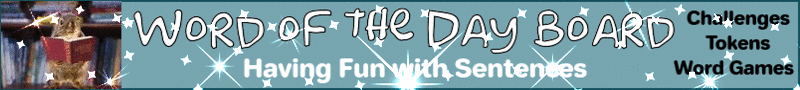Mobile Apps - Questions and answers regarding iPhone/iPad, Droid, & Blackberry Apps
Please read the Discussion Board Rules before participating in the discussion boards.
"What is an App?" you may ask. An app is a self-contained program or piece of software designed to fulfill a particular purpose; an application, esp. as downloaded by a user to a mobile device. So far, GoldToken only offers a Droid App.
Please do be aware that GoldToken's Droid app is for internet users using Google's OS (operating system) on smart phones, cell phones and tablets. It is usable for iPhone and BlackBerry products as well, but it won't function quite as well as it should because it's specifically designed for Droid based phones and tablets.
You can download GoldToken's Droid App here: http://www.goldtoken.com/phone.html
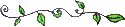
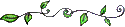
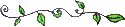

 The mobile site can be found at http://m.goldtoken.com/
The mobile site can be found at http://m.goldtoken.com/
.
Please do be aware that GoldToken's Droid app is for internet users using Google's OS (operating system) on smart phones, cell phones and tablets. It is usable for iPhone and BlackBerry products as well, but it won't function quite as well as it should because it's specifically designed for Droid based phones and tablets.
You can download GoldToken's Droid App here: http://www.goldtoken.com/phone.html
.
No comments have been posted
No comments have been posted yet.