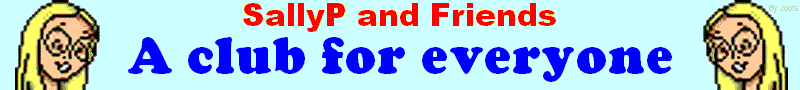How to make a new wiki page
 Create new pages in a club:
Create new pages in a club:
1. Go to your club wiki start page:
- To find it click on "see the club wiki" on your club members' page
2. Click the link at the bottom "edit this page"
3. Anywhere in the white typing box type two square brackets containing your page name.
- as in ~~~>[ Page name ]
- leave a space either side of the first and last letters.
4. Click on Save
5. Look at the saved page and click on the link [ Page name ] that should now be visible..
- The link will be black and will underline when you run your mouse over it~~~>[ Page name ]
- If the link doesn't work you probably didn't put the spaces in.
- You should get a box saying:
- [ Page name ] has not been defined. Would you like to create [ Page name ] or return to....
6. Click on Create
7. Type something on the page.. anything will do as you can change it later.
8. Click on Save
- You have now created your new page titled "Page name", and the link to it will be blue.
- Note: There are several characters that are not allowed in wiki page names. & is one of them.
 To delete the page:
To delete the page:
Open your wiki page [ Page name ] and delete all the content.
Next, go to the wiki start page and delete the [ Page name ] link that you first did. (And Save)
- The page will remain as a link in the wiki updates for one week but will then disappear forever... woo!
 To rename a page:
To rename a page:
- Make a completely NEW page with the correct title. Go to the old page, copy the complete contents and paste them into the new. Then save.
- Go back to the old page and delete all the contents and all links to it. You can check for links by looking at "Find referring pages" in the box at the bottom.
 To recover an earlier page:
To recover an earlier page:
- Go to the box at the bottom of the wiki and click on any the previous revisions until you find the revision you wish to change to.
- Click on the » sign next to your chosen revision and you will be shown the wiki page. Copy the relevant sections.
- Go back to the current revision, edit the page and paste.
- Delete entries as required.
 New pages on the main site:
New pages on the main site:
- The procedure is the same as above, the only difference being the start position for the link.
- Go to the bottom of your game sheet and click on 'wiki web'.
- This will take you to the site wiki start page. [ Main: Wiki Start Page ]
- Navigate to the section where a link to your page would be most appropriate. Edit this page. Proceed as above #2 - #8.
 New pages on your personal wiki: (platinum members only)
New pages on your personal wiki: (platinum members only)
- The procedure is the same as above, the only difference being the start position for the link.
- Go to the bottom of your game sheet and click on 'Personal Wiki'.
- This will take you to your personal wiki start page.
- Edit this page. Proceed as above #2 - #8.
 Wiki Help Pages:
Wiki Help Pages:
- [ Main: How to Copy and Paste ]
- [ Main: How to enter a game number ]
- [ Main: How to enter a name ]
- [ Main: How to make a new wiki page ]
- [ Main: How to make a wiki table ]
- [ Main: Headings, fonts and bullets ]
- [ Main: Links, lines and spaces ]
- [ Main: Sample wikis ]
- [ Main: Wiki Formatting ]
- [ Main: Wiki Sandbox ] to practice your wiki skills
Wiki Options
This page was last edited by quietman at 10:31PM on 16 January 2022