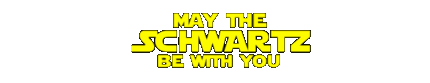Wiki Formatting
Wiki Formatting
This is just a quick discussion of the basic formatting techniques. If you make cool discoveries or can clarify what is written here, please feel free to do so.
The secret to controlling Wiki Formatting is that everything is done through simple typing. Once you get used to how it works, it's really easy. Click on Edit this page to take a look at what was typed.
If you are editing a wiki and then decide not to Save the changes, or you didn't even make any changes please click the Cancel button, otherwise the wiki will be locked out for 30 minutes.
First, let's look at special leading-character functions that change the behavior of an entire line.
Start of Line Changes
Preformatting
If you start the line with a space, that line will be <pre> formatted.like this
Bullets
If you start with a * or #, that line will be turned into a bullet list, ordered or unordered:# Look at this example
** See?
* Short bullet
- Look at this example
- See?
- Short bullet
Tables
If you start with a vertical pipe "|" the line will be turned into a table:
| This is a cell | So is this | And this |
| This is a cell | So is this | And this |
On my keyboard, the vertical pipe is located on the same key as the Backslash key.
Cells spanning multiple columns
If you use two or more adjacent pipe characters the cell will span 2 or more columns|| two column span ||| three column span |
| 1 | 2 | 3 | 4 | 5 |
| two column span | three column span | |||
| 1 | 2 | 3 | 4 | 5 |
Cell alignment
Notice the spaces to the left, right or both sides of the text, this will align your text within each cell.|||Some dummy text to make the table bigger for the example|
|Left align | right align| center |
| Some dummy text to make the table bigger for the example | ||
| Left align | right align | center |
Horizontal Lines
If you start with three or more dashes, and place nothing else on the line, it will become a horizontal line:-----
HTML equivalent : <HR>
The interpreted result of this is immediately below.
Headings
Large heading
Start the line with = and it will have a large heading:= This is a large heading
This is a large heading
HTML equivalent : <h1>
Small headings
Start the line with == and it will have a smaller heading:== This is a small heading
This is a small heading
HTML equivalent : <h2> or <h3>
Inline commands
Word Processing
Now, for other transformations. How about bold, italic, underlined or plain text?*bold*, /italic/, _underlined_ or =plain text=
bold, italic, underlined or plain text
HTML equivalent : <B> <I> <U> or <TT>
Links
Okay, now for the good stuff. Links.Links to other Wiki pages
Wiki Links are in square brackets.You must include a space between the brackets and the word(s) inside the brackets for this to work.
| Links to other Wiki boards | |
| Correct | Incorrect (missing spaces around the brackets) |
| [ Wiki Start Page ] | [Wiki Start Page] |
Links to the global Wiki boards from within your club
When creating a link to a global wiki board from within your club (this includes posts on club DB's and your club wiki), you must add Main: before the board name.eg [ Main: Wiki Start Page ] otherwise the wiki will be created within your club.
External Links To Club Wikis
It is also possible to create a link to a club wiki from outside of the club:[ Club Name: Wiki Start Page ]
However it is recommended that this is only used in private messages to club members, as the link will not work correctly if used by people who are not a member of the club.
Special Links
Special Wiki Links are in curly brackets "{ }" instead of the square brackets for links to wiki pages, and have special words that trigger them.| Special Link Codes | ||
| Link To | Code | Result |
| A game number | Game#1 | #1 |
| A player | Player: Badger | Badger |
| A discussion board | Board: GoldToken Help | GoldToken Help |
| A club | Club: GoldToken | The GoldToken Club |
| A tournament | Tournament#2 | The First Chess Tournament |
| Your own name | Me | Your Name Here |
Web Links
Finally, http and ftp links are automatically created when you type them:Be sure you type it with the http:// and the slash at the end, So http://www.wikipedia.com doesn't work (it's missing the final slash), but http://www.wikipedia.com/ does work.
IF it goes on afterwords
e.x. http://www.goldtoken.com/wiki.cgi
You don't need to add ANOTHER slash, so only the main part needs to have a slash at the end.
HTML equivalent :
<A href="http://www.wikipedia.com/ "> http://wikipedia.com/ </a>
 Wiki Help Pages:
Wiki Help Pages:
- [ Main: How to Copy and Paste ]
- [ Main: How to enter a game number ]
- [ Main: How to enter a name ]
- [ Main: How to make a new wiki page ]
- [ Main: How to make a wiki table ]
- [ Main: Headings, fonts and bullets ]
- [ Main: Links, lines and spaces ]
- [ Main: Sample wikis ]
- [ Main: Wiki Formatting ]
- [ Main: Wiki Sandbox ] to practice your wiki skills
Wiki Options
This page was last edited by quietman at 4:07PM on 15 January 2022
Edit this page
Find referring pages
Headings, fonts and bullets
Wiki Start Page
Recent Wiki Changes