[
Goldie Game pieces ][
Goldies - Silver ][
Goldies - Gold ][
Goldies - Platinum ][
Goldies - Platinum Quick ]
[
Goldie Suggestions ]
Jiggle words - How to create them
| Read - Important Instructions! |
 Bullets
Bullets and
Notation Stars are used for noting important items. Goldie
Line Breaks , and
Page Dividers are used to break up sections of your pages. However, we encourage you to use them however you wish! They are only limited by your own imagination! Example:


















Page dividers and bullets may be used on games,




discussion boards, in messages and wikis.




Simply type two colons : : followed by the desired word




and end with two colons.




There should be no spaces anywhere.















When you don't want to use the regular wiki line break code, try multiples of our specially made
Line Breaks, they all use two to nine letter Z's in the goldie format:
 = : : zz : : = : : zz : : |  = : : zzz : : = : : zzz : : |
 = : : zzzz : : = : : zzzz : : |  = : : zzzzz : : = : : zzzzz : : |
 = : : zzzzzz : : = : : zzzzzz : : |  = : : zzzzzzz : : = : : zzzzzzz : : |
 = : : zzzzzzzz : : = : : zzzzzzzz : : |  = : : zzzzzzzzz : : = : : zzzzzzzzz : : |

Cool
Bullets for your pleasure, using the same format as noted above, by typing two colons : : followed by the desired word and ending with two colons:
 = bulletb = bulletb |  = bulletg = bulletg |  = bulleto = bulleto |  = bulletpk = bulletpk |
 = bulletpl = bulletpl |  = bulletr = bulletr |  = bulletw = bulletw |  = bullety = bullety |
 And
And these awesome
Notation Stars:
 = 1 = 1 |  = 2 = 2 |  = 3 = 3 |  = 4 = 4 |  = 5 = 5 |  = 6 = 6 |
 = 7 = 7 |  = 8 = 8 |  = 9 = 9 |  = 10 = 10 |  = 11 = 11 |  = 12 = 12 |

Oh! And some fun
Page Dividers:
| Goldie | Type this | Place multiples of dividers next to each other to get the length you desire, like this: |
 | : : DividerPaws : |    = : DividerPaws : : : : DividerPaws : : : : DividerPaws : : = : DividerPaws : : : : DividerPaws : : : : DividerPaws : : |
 | : : DividerSnow : |    = : DividerSnow : : : : DividerSnow : : : : DividerSnow : : = : DividerSnow : : : : DividerSnow : : : : DividerSnow : : |

Several of the dividers below require you match them together. This allows you to add a front and back, or flip them around:
| Goldie = Type this | Goldie = Type this | Goldie = Type this | Goldie = Type this | Goldie = Type this |
 = DividerGT = DividerGT |  = DividerGT3 = DividerGT3 |  = DividerGT2 = DividerGT2 |  = DividerGTL = DividerGTL |  = DividerGT2L = DividerGT2L |

Place one head, middle and end together, and you get:




Place one head, several middles and end together, and you get:










Here is the complete list:
|
   |   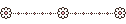   |  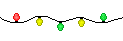 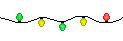  |
 = Divider1 = Divider1 |  = DividerDaisy = DividerDaisy |  = DividerBulb = DividerBulb |
 = Divider2 = Divider2 |  = DividerDaisy2 = DividerDaisy2 | 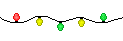 = DividerBulb2 = DividerBulb2 |
 = Divider3 = Divider3 | 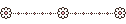 = DividerDaisy3 = DividerDaisy3 |  = DividerBulb3 = DividerBulb3 |
 = DividerMonsters = DividerMonsters |  = DividerDaisyL = DividerDaisyL | 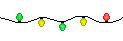 = DividerBulb4 = DividerBulb4 |
|
|
    |    |      |
 = DividerAce1 = DividerAce1 |  = DividerLeash = DividerLeash |      |
 = DividerAce2 = DividerAce2 |  = DividerLeash2 = DividerLeash2 |  = DividerCurl = DividerCurl |
 = DividerAce3 = DividerAce3 |  = DividerLeash3 = DividerLeash3 |  = DividerCurl2 = DividerCurl2 |
 = DividerLace = DividerLace |  = DividerLeashL = DividerLeashL |  = DividerCurl3 = DividerCurl3 |
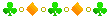 = DividerClover = DividerClover |  = DividerLeash3L = DividerLeash3L |  = DividerCurl4 = DividerCurl4 |
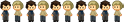 = DividerMen = DividerMen | 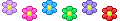 = DividerPansy = DividerPansy |  = DividerCurl5 = DividerCurl5 |
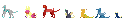 = DividerPets = DividerPets |  = DividerHearts = DividerHearts |  = DividerCurl6 = DividerCurl6 |
 = DividerBlank (it's invisible for spacing) = DividerBlank (it's invisible for spacing) | 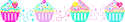 = DividerCupcake = DividerCupcake |  = DividerCurl7 = DividerCurl7 |
 = DividerWinter = DividerWinter | 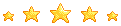 = DividerStars = DividerStars |  = DividerCurl8 = DividerCurl8 |
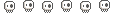 = DividerSkull = DividerSkull | 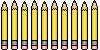 = DividerPencils = DividerPencils |  = DividerCurl9 = DividerCurl9 |
|
|
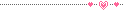       | 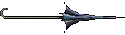 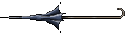 |    |
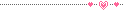 = DividerSweet = DividerSweet | 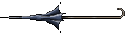 = DividerBrella = DividerBrella |  = DividerDesk = DividerDesk |
 = DividerSweetL = DividerSweetL | 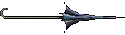 = DividerBrellaL = DividerBrellaL |  = DividerDeskR = DividerDeskR |
 - DividerSweet1 - DividerSweet1 |  = DividerTea = DividerTea |  = DividerDeskL = DividerDeskL |
 = DividerSweet2 = DividerSweet2 |  = DividerRibbon = DividerRibbon | 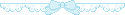 = DividerBow = DividerBow |
 = DividerSweet3 = DividerSweet3 |  = DividerRibbon2 = DividerRibbon2 | 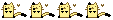 = DividerTabby = DividerTabby |
 = DividerSweet4 = DividerSweet4 | 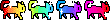 = DividerCat = DividerCat |  = DividerMellon = DividerMellon |
|
|
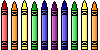 = DividerCrayons = DividerCrayons |  = DividerJack = DividerJack |  = DividerWolf = DividerWolf |
 = DividerCards = DividerCards |  = DividerCookies = DividerCookies | 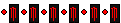 = DividerM = DividerM |
 = DividerCats = DividerCats |  = DividerBunny = DividerBunny |  = DividerOutdoors = DividerOutdoors |
 = DividerDuck = DividerDuck |  = DividerHeart = DividerHeart | 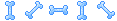 = DividerBones = DividerBones |
 = DividerPudding = DividerPudding |  = DividerSun = DividerSun |  = DividerXmas = DividerXmas |
|
|
   |    |    |    |
 = DividerKitty = DividerKitty |  = DividerKitty4 = DividerKitty4 |  = DividerKitty7 = DividerKitty7 |  = DividerCorgi = DividerCorgi |
 = DividerKitty2 = DividerKitty2 |  = DividerKitty5 = DividerKitty5 |  = DividerKitty8 = DividerKitty8 |  = DividerCorgi2 = DividerCorgi2 |
 = DividerKitty3 = DividerKitty3 |  = DividerKitty6 = DividerKitty6 |  = DividerKitty9 = DividerKitty9 |  = DividerCorgi3 = DividerCorgi3 |
|
|
   | 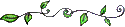 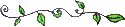 |
 = DividerChoco = DividerChoco | 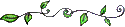 = DividerVine = DividerVine |
 = DividerChoco2 = DividerChoco2 | 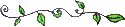 = DividerVineL = DividerVineL |
 = DividerChoco3 = DividerChoco3 | 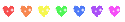 = DividerHearts2 = DividerHearts2 |
 = DividerDogr = DividerDogr  = DividerDog = DividerDog |  = DividerSwanr = DividerSwanr  = DividerSwan = DividerSwan |
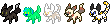 = DividerDogs = DividerDogs | 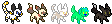 = DividerDogs4 = DividerDogs4 |
 = DividerDogs2 = DividerDogs2 |  = DividerDogs5 = DividerDogs5 |
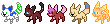 = DividerDogs3 = DividerDogs3 | 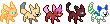 = DividerDogs6 = DividerDogs6 |
|
|
 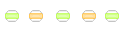   |    | 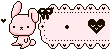  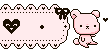 |
 = DividerApple = DividerApple |  = DividerW = DividerW | 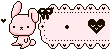 = ;;DividerPink = ;;DividerPink |
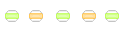 = DividerAppleL = DividerAppleL |  = DividerW = DividerW |  = DividerPink2 = DividerPink2 |
 = DividerAppleR = DividerAppleR |  = DividerWR = DividerWR | 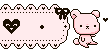 = DividerPink3 = DividerPink3 |
|
  ;;DividerBee;; ;;DividerBee;; |
| ;;DividerBee;; = DividerBee |
 = DividerBee2 = DividerBee2 |
 = DividerBee3 = DividerBee3 |

Page dividers are only limited by your imagination. Try mix and matching these fun page dividers!!

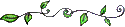






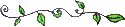




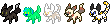
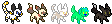







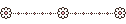








For a professional look...



Don't forget to put a little text inbetween your page dividers.



To indent like this, use a couple : : DividerBlank : : 's

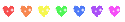
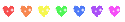

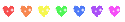
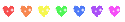
 Bullets and Notation Stars are used for noting important items. Goldie Line Breaks , and Page Dividers are used to break up sections of your pages. However, we encourage you to use them however you wish! They are only limited by your own imagination! Example:
Bullets and Notation Stars are used for noting important items. Goldie Line Breaks , and Page Dividers are used to break up sections of your pages. However, we encourage you to use them however you wish! They are only limited by your own imagination! Example:
















 Page dividers and bullets may be used on games,
Page dividers and bullets may be used on games, 


 discussion boards, in messages and wikis.
discussion boards, in messages and wikis.


 Simply type two colons : : followed by the desired word
Simply type two colons : : followed by the desired word 


 and end with two colons.
and end with two colons.


 There should be no spaces anywhere.
There should be no spaces anywhere.













 When you don't want to use the regular wiki line break code, try multiples of our specially made Line Breaks, they all use two to nine letter Z's in the goldie format:
When you don't want to use the regular wiki line break code, try multiples of our specially made Line Breaks, they all use two to nine letter Z's in the goldie format: Cool Bullets for your pleasure, using the same format as noted above, by typing two colons : : followed by the desired word and ending with two colons:
Cool Bullets for your pleasure, using the same format as noted above, by typing two colons : : followed by the desired word and ending with two colons: And these awesome Notation Stars:
And these awesome Notation Stars: Oh! And some fun Page Dividers:
Oh! And some fun Page Dividers: Several of the dividers below require you match them together. This allows you to add a front and back, or flip them around:
Several of the dividers below require you match them together. This allows you to add a front and back, or flip them around: Place one head, middle and end together, and you get:
Place one head, middle and end together, and you get: 


 Place one head, several middles and end together, and you get:
Place one head, several middles and end together, and you get: 








 Here is the complete list:
Here is the complete list:  Page dividers are only limited by your imagination. Try mix and matching these fun page dividers!!
Page dividers are only limited by your imagination. Try mix and matching these fun page dividers!! 
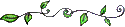






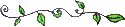




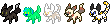
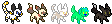







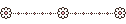







 For a professional look...
For a professional look...

 Don't forget to put a little text inbetween your page dividers.
Don't forget to put a little text inbetween your page dividers. 

 To indent like this, use a couple : : DividerBlank : : 's
To indent like this, use a couple : : DividerBlank : : 's
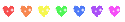
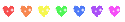

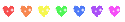
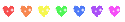



























 = : DividerSnow : : : : DividerSnow : : : : DividerSnow : :
= : DividerSnow : : : : DividerSnow : : : : DividerSnow : : = DividerGT
= DividerGT = DividerGT3
= DividerGT3 = DividerGT2
= DividerGT2 = DividerGTL
= DividerGTL = DividerGT2L
= DividerGT2L














 = Divider1
= Divider1 = Divider2
= Divider2 = Divider3
= Divider3








 = DividerAce1
= DividerAce1




 = DividerAce2
= DividerAce2 = DividerCurl
= DividerCurl = DividerAce3
= DividerAce3 = DividerCurl2
= DividerCurl2 = DividerLace
= DividerLace = DividerCurl3
= DividerCurl3 = DividerCurl4
= DividerCurl4 = DividerCurl5
= DividerCurl5 = DividerCurl6
= DividerCurl6 = DividerCurl7
= DividerCurl7 = DividerCurl8
= DividerCurl8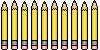 = DividerPencils
= DividerPencils = DividerCurl9
= DividerCurl9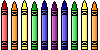 = DividerCrayons
= DividerCrayons = DividerCookies
= DividerCookies

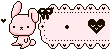

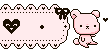
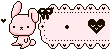 = ;;DividerPink
= ;;DividerPink = DividerW
= DividerW = DividerPink2
= DividerPink2 = DividerWR
= DividerWR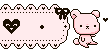 = DividerPink3
= DividerPink3 ;;DividerBee;;
;;DividerBee;; = DividerBee2
= DividerBee2






